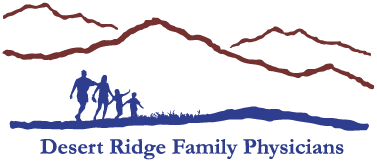TO CREATE YOUR NEW ACCOUNT
To create your Portal Portal account, go to the Patient Portal and click the Create an Account button. Enter your email and date of birth. If this matches your information on file, you can proceed to account creation.
If it does not match, please call our office for assistance at 480-607-0060.
TO ACCESS YOUR HISTORICAL INFORMATION IN THE OLD PORTAL
Though we are no longer using the old portal, you may wish to retrieve old information that was contained there.
Please do not send any messages or refill requests through the old portal, we are no longer monitoring those messages.
FAQs
WHY IS THERE INFORMATION MISSING IN THE NEW PATIENT PORTAL?
We are still in the process of importing data from our old EHR into the new system. We expect to have the full records imported by the end of 2023, which will then be reflected within your Portal account.
CAN I SEND MESSAGES OR REFILL REQUESTS THROUGH THE OLD PORTAL?
No, messages from the old portal (NextMD) are not being monitored any longer. Messages should only be sent through the new Patient Portal (Athena).
HOW QUICKLY CAN I EXPECT A RESPONSE TO MY MESSAGE?
Patients should allow between one to three business days to receive a response to their message. However, it is common for our physicians and staff to reply more promptly.
ON MY IPHONE, I CAN’T READ MY SUMMARY OF CARE DOCUMENT, WHERE IS IT?
Your iPhone is downloading the Summary of Care Document (PDF) to your Files App. Exit your Internet Browser, and open the Files App. It can be difficult to read the tiny print, so turn your phone horizontal to make it a little easier. If you have access to a computer, it is much easier to read there.
I AM TRYING TO CREATE MY ACCOUNT, BUT IT SAYS “NO RECORD FOUND”. WHAT DO I DO?
We may not have your email address entered in your chart. Please call us at 480-607-0060 during business hours for a staff member to assist. Please be patient with us as we transition to our new EHR and Patient Portal.
CAN I USE ONE PORTAL ACCOUNT TO ACCESS ALL OF MY FAMILY’S RECORDS?
There are two ways to share access to family member’s Portal information. Patients must agree to sharing their medical information.
- Once a family member creates an account, they can click on their profile and select “Family Access Settings” to invite family members. This is the preferred method.
- For any family members that don’t have an email address (and therefore can’t create their own account), a Desert Ridge FP staff member can share access to any family members. We can set this up at check-in, or you can call.
DO I NEED AN EMAIL ADDRESS TO CREATE A PORTAL ACCOUNT?
Patients need to have an email address to create a Portal account. You will receive notifications of messages through this email address.
For patients without an email address, we can add your profile to a trusted family member’s Portal Account. This is recommended for:
- minors without an email address
- patients who share an email address with their spouse or loved one
CAN MINORS HAVE A PATIENT PORTAL ACCOUNT?
Minors must be at least 13 years old to have a Patient Portal account. If a parent wishes to have access to their child’s Patient Portal account, the parent should establish their own account and have their child linked to it. Multiple children can be linked in this way.
Once a minor is 13 years old, they can have a Patient Portal account registered to their own email.
I HAVE A NEW EMAIL ADDRESS, HOW CAN I CHANGE IT?
In your Portal account, you can edit your Profile to change your email, telephone and other demographic information.
If you are no longer able to access your portal account, call us at 480-607-0060 for assistance.
I HAVE FORGOTTEN MY PASSWORD, HOW CAN I RETRIEVE IT?
Go to our Patient Portal and click on “forgot password”. Enter your email and then you will be able to reset your password.
WILL MY MESSAGES FROM THE OLD PORTAL BE AVAILABLE IN THE NEW PORTAL?
No, messages from the old Portal can’t be transferred to the new Portal. If you wish to retain your old messages, you can log into the old Portal to either print them to paper or PDF. You can also export them as a group to a .zip file (go to Mail > Export Messages). If you receive an error when extracting the .zip file, try using the free program 7-Zip.
HOW LONG WILL THE OLD PORTAL BE AVAILABLE?
The old Patient Portal will remain available until the end of November, 2023.